183 SOLVES
DESCRIPTION
We found some papers in the bin. Retrieve the flag!
Document provided
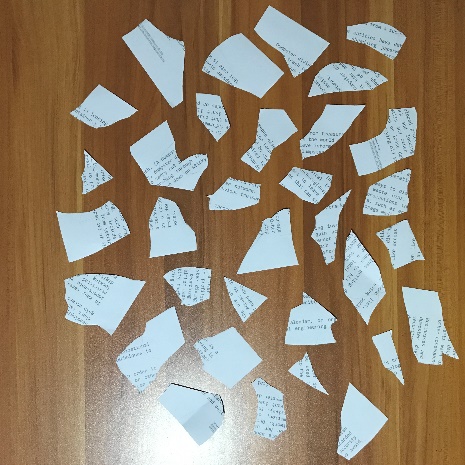
Tools used
Snip and Save (WIN + Shift + S) and Microsoft Word. (MS Paint works fine too)
Evaluating current resources
First, we need to identify the objective of this challenge. Since the flag is hidden in somewhere in this torn-up piece of paper, the ideal thing to look out for is the flag format. Since the flag format contains curly braces and contains underscores, it will be fairly easy to spot them.
Locating and isolating important pieces
I recommend viewing the image on your Mobile phone since you can easily zoom in and rotate around your phone to locate the pieces easily.
After taking note of pieces that you can confirm are correct, use the Snip and save tool in your windows device to take a picture of those pieces. I reccomend to change the mode to Free Snip Mode to get a better picture so that piecing the pieces together is possible.
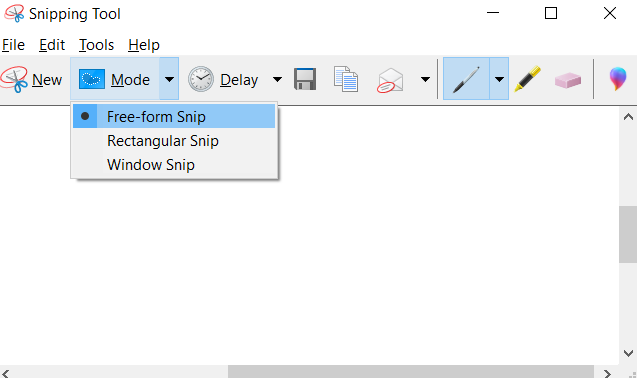
Consolidating pieces and arranging them accordingly
These are the pieces i have determined to be the important ones, and i have snipped them accordingly and pasted them into Microsoft Word.
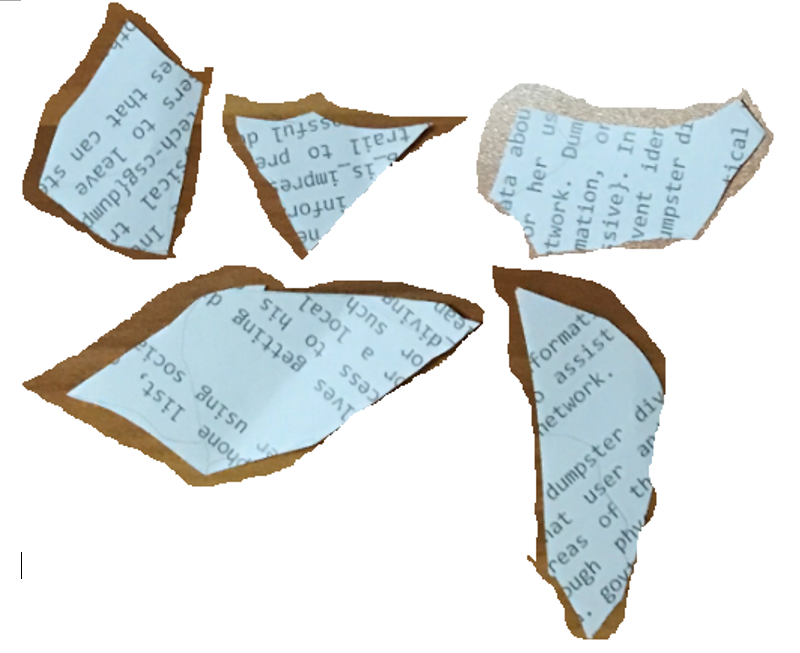
After rotating the images and converting them into “In front of text” under layout options, you should be able to see the flag.

The final outcome.
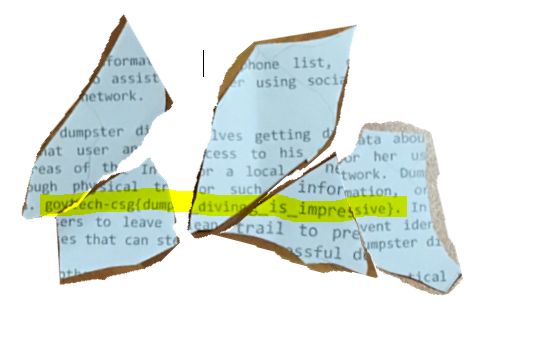
Final conclusion
Even though it is missing a small portion of the flag, the flag is still fairly obvious.
1
govtech-csg{dumpster_diving_is_impressive}
Thoughts
Although I had used Adobe Photoshop to piece the images together instead of Microsoft Word and Snip and save, this method would be the most accessible to pull off.