35 SOLVES
DESCRIPTION
There’s plenty of space to hide flags in our spacious office. Let’s see if you can find it!
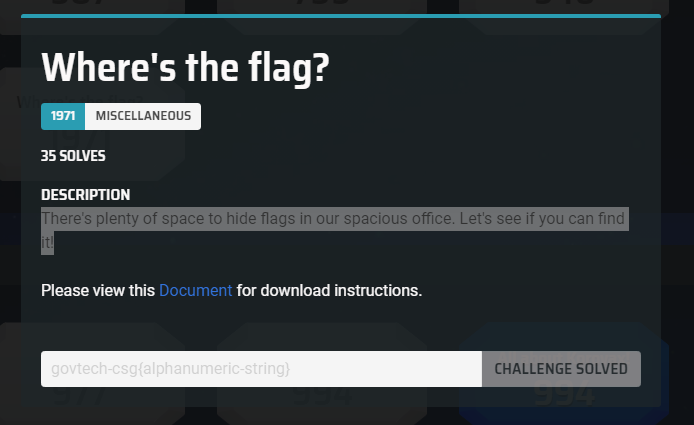
Document provided

Downloading the file from the challenge i was presented with a png file.
I firstly check if it is really a png file using the command file
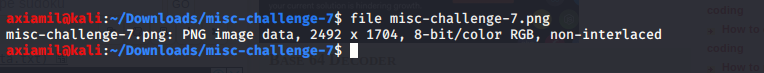
Ok! it is a png file, lets check it out.
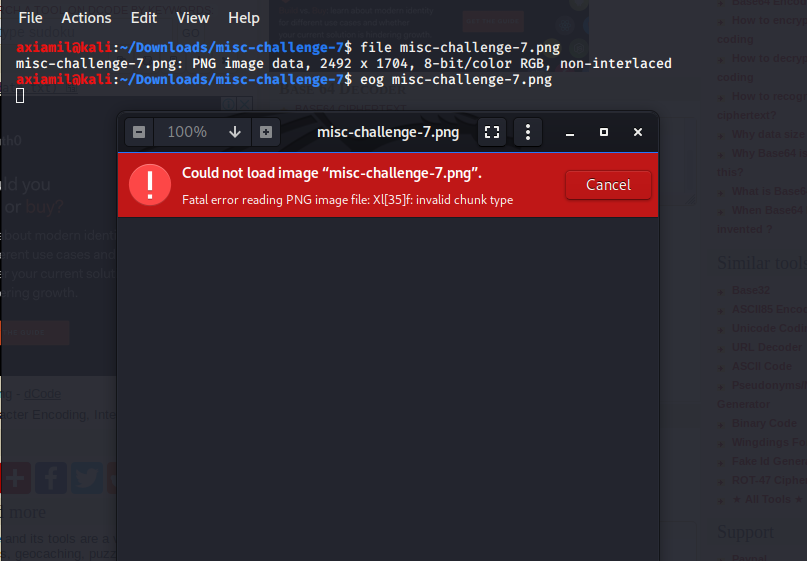
Oof, there seems to be an error with the png file. I tried using gimp as it was less strict when viewing images.
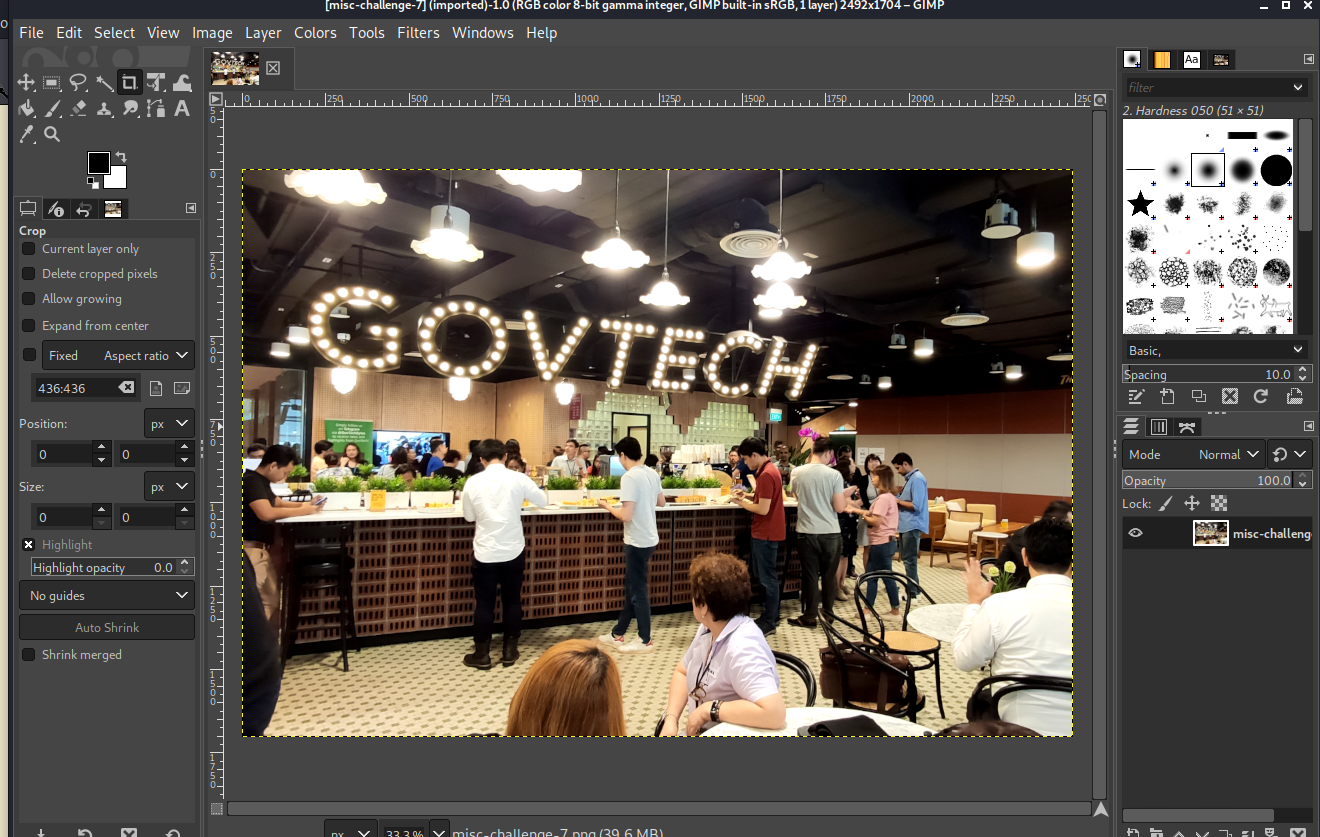
Okay, it work! The image seems to be just a ordinary image of govtech work place. The image did not give us much information on what to work on next so lets do run some basic forensic tool for more information like binwalk, pngcheck, exiftool, stegohide and changing the colour palette using this amazing online tool. After running all the tools gave no additional information to work on. I decided to look into the hex itself. using the tool called bless, I scan through the hex and found something very weird at the end of the file.
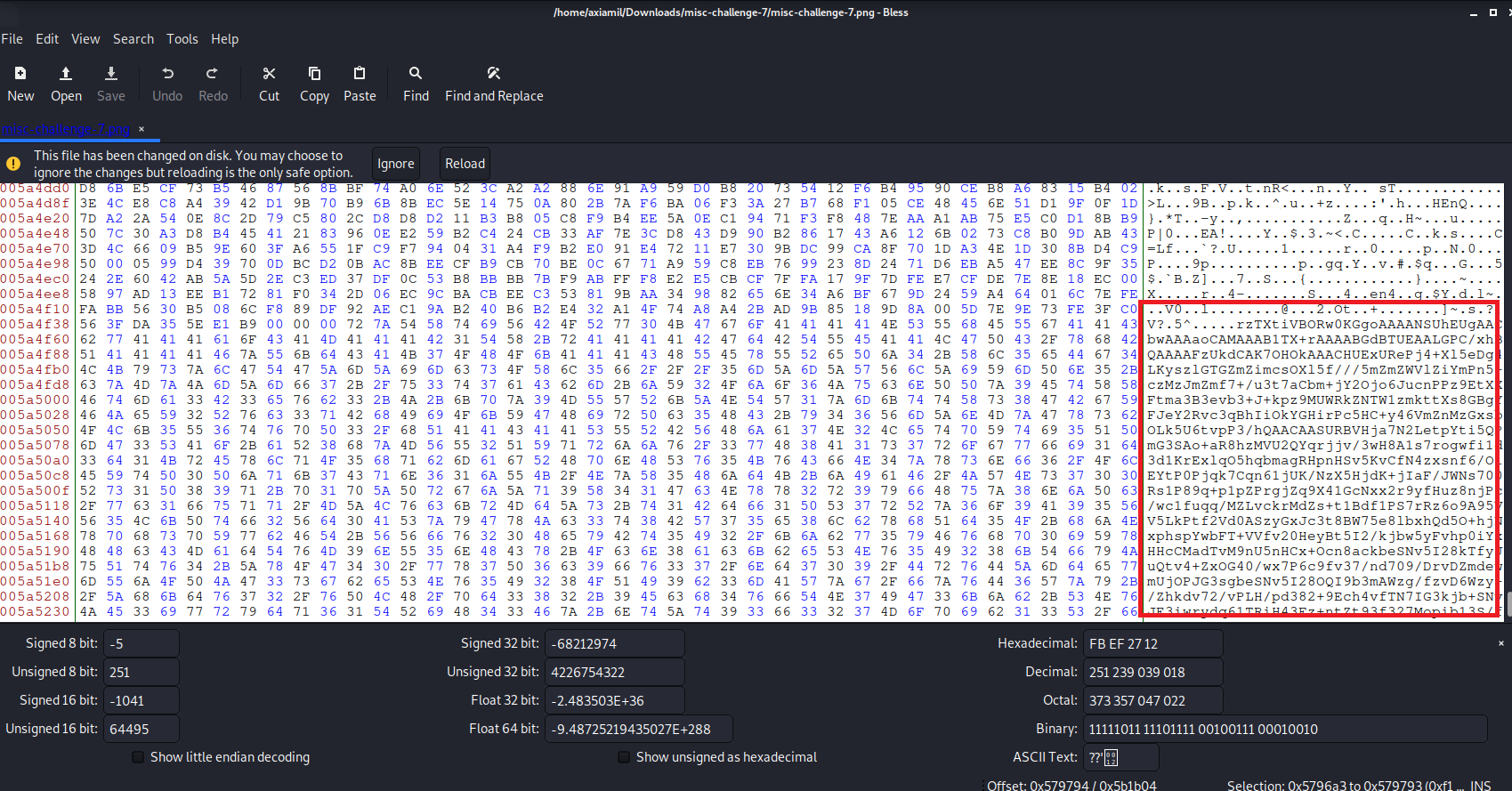
Going to wikipedia, you would know that that part of the file is called a zTxt which is a compressed text that works the same as tEXt in png. To extract the zTxt, i used dcode.fr and input it into a file, however you can just copy it using the hex editor you are using.
After extracting i was quite clueless on what to do next? It just look like gibberish???
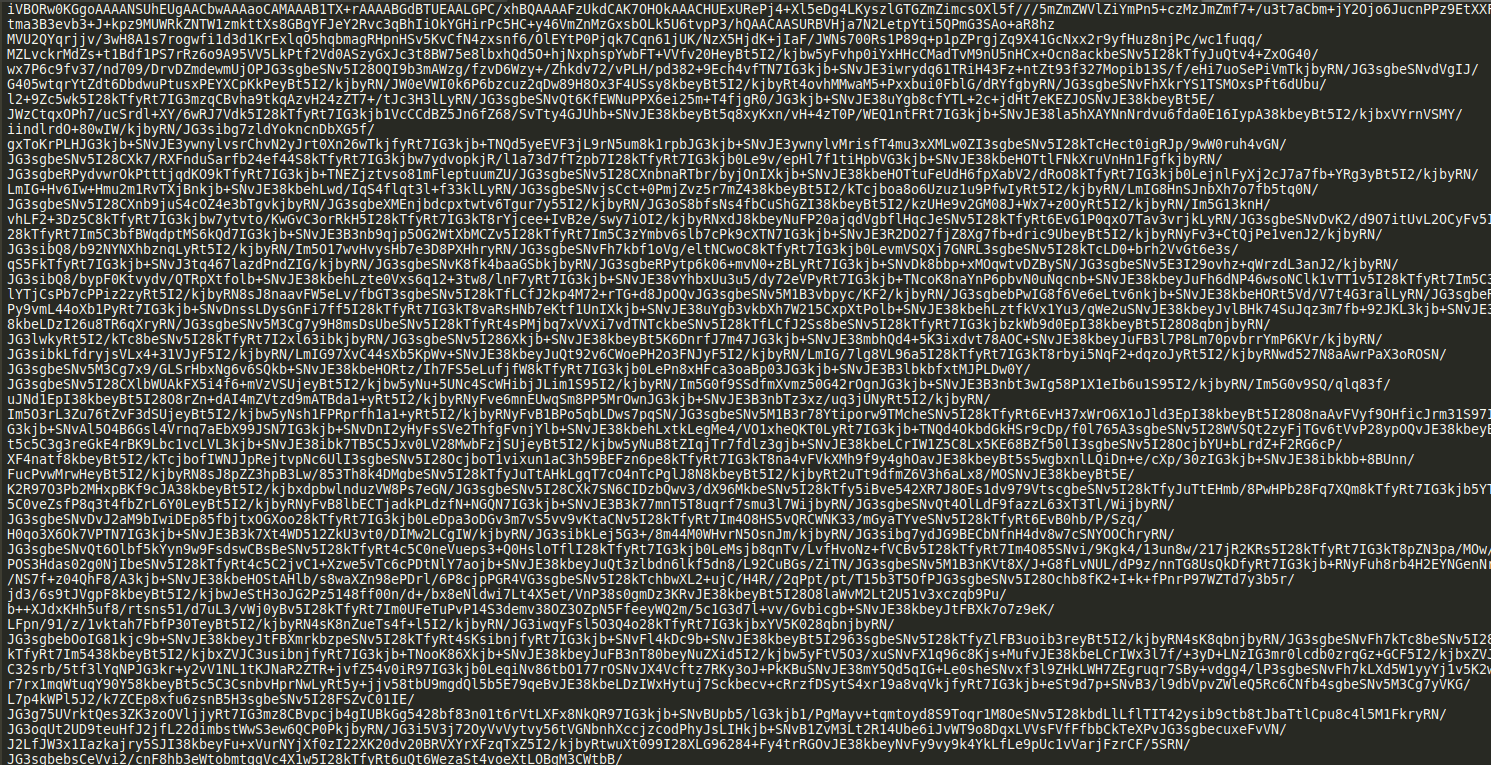
Trying my luck i just copied the entire text and base64 decode it. To my surprise something interesting came up!!
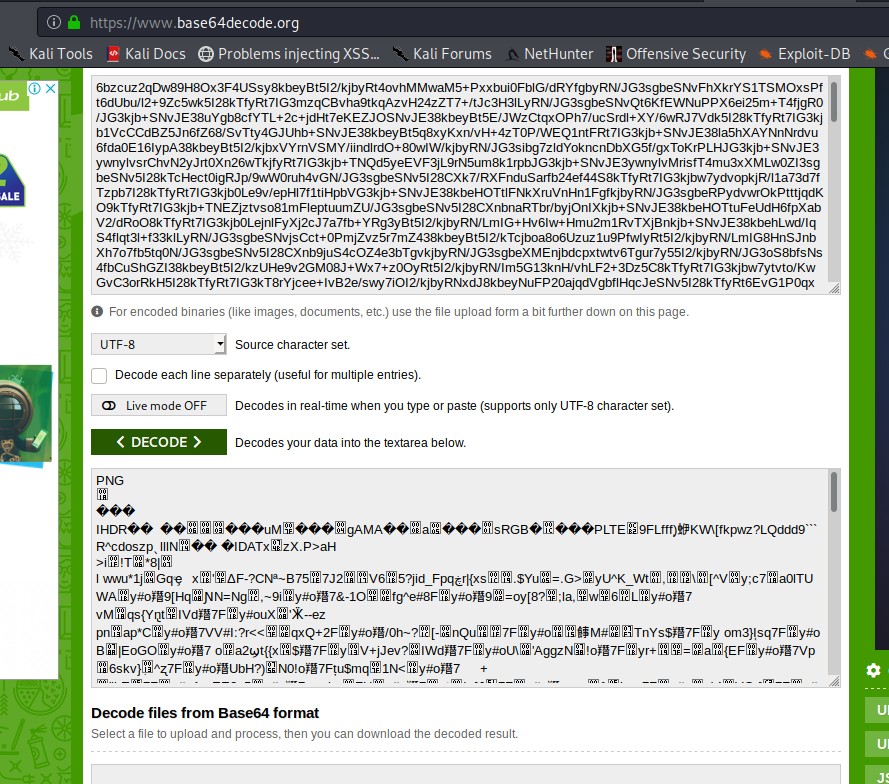
Oh yes, it is the hex of the PNG file!
Using dcode.fr again, i threw in the long ass base64 code and chose file to download as the result format.

Getting the file, i changed the file to a png using the mv command
1
$ mv dcode-data.txt file.png
This is the new png i got
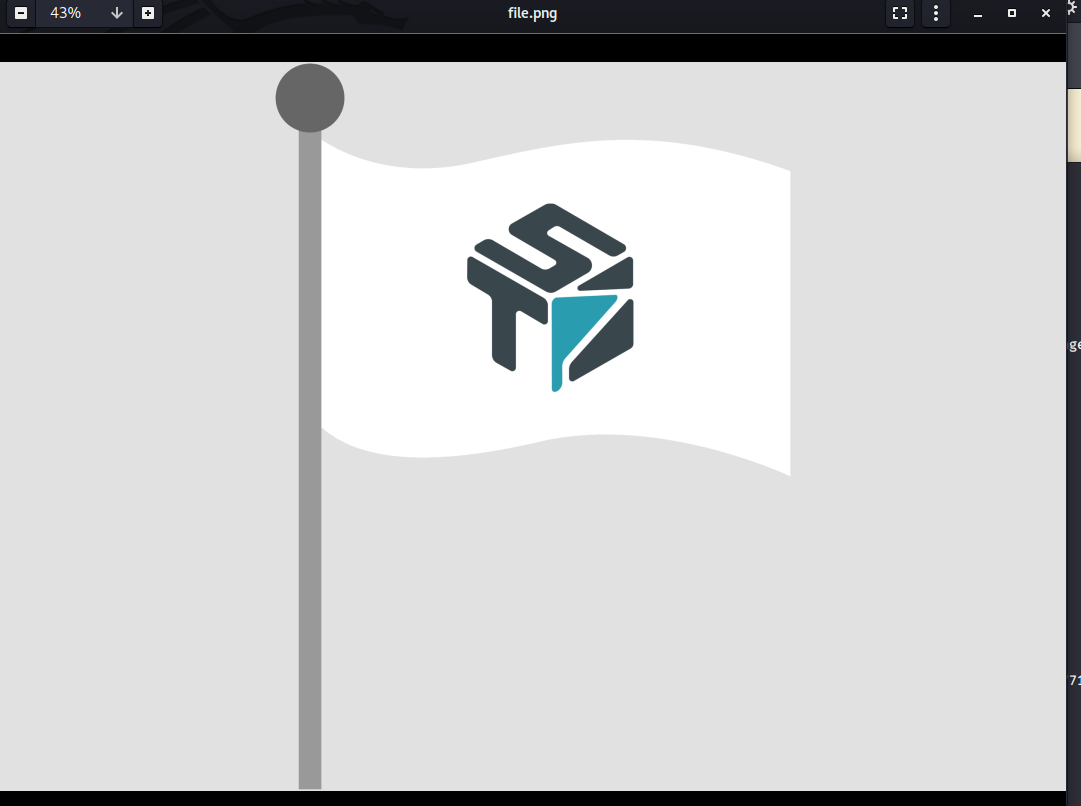
Running the same tools i did before i was able to get the flag through changing the colour palatte using this amazing online tool. Pressing randomize palette i was able to get the flag hidden in the pole of the flag

Zooming and rotating the image i got

hence, i was able to get the flag govtech-csg{f1agcepti0N}
Thoughts
This challenge was pretty easy, however i was not able to identify the zTxt was a base64 encoded text hence i was not able to continue forward and when to run more stego tools